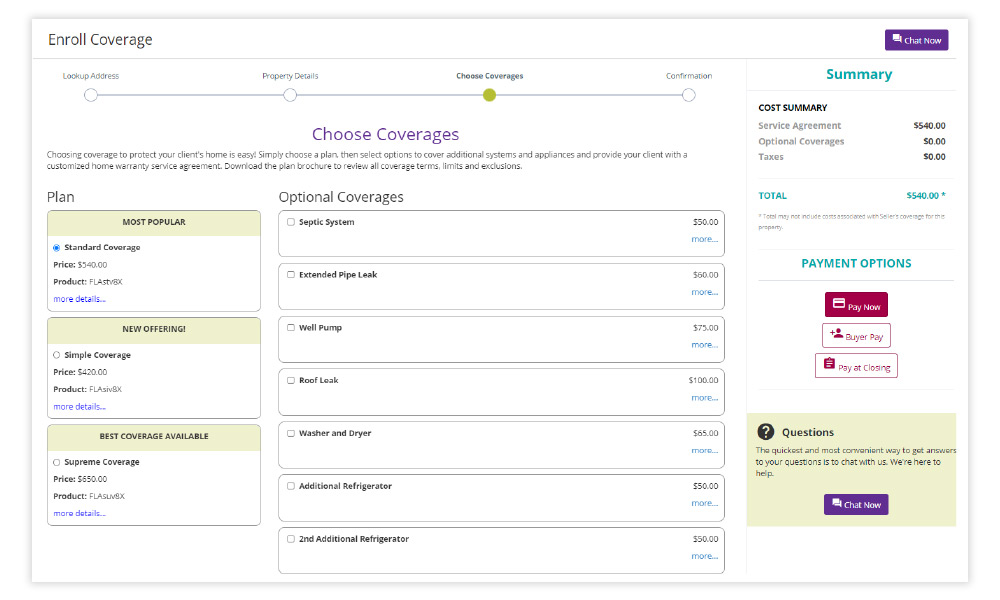Download Quick Guide
Download Complete User Guide
Step 1
- From Home on Agent Portal, click the green tile Enroll a Home Warranty Service Agreement.
- Select the type of coverage to enroll.
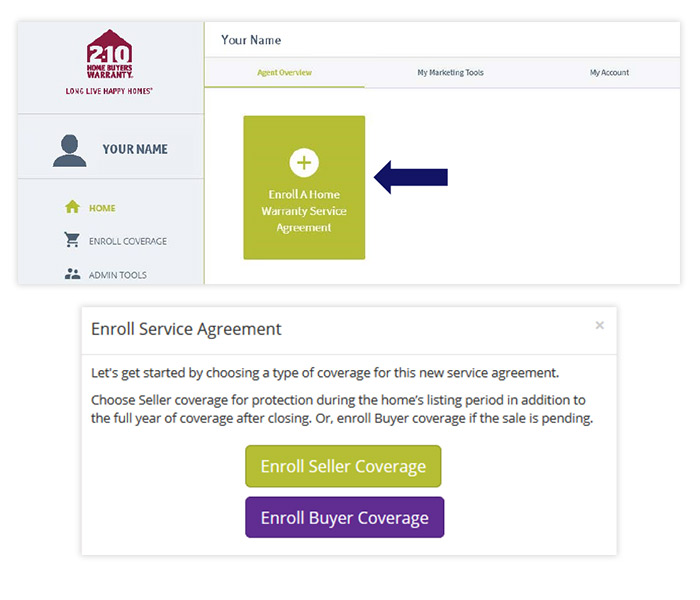
Step 2
- Enter the property address for the home you’re enrolling.
- Verify the address using the Lookup Address button.
- Please provide all property information, including home details (such as square footage and year built), contact information for all parties involved (Buyer, Seller, and their respective agents), and the closing date, if applicable.
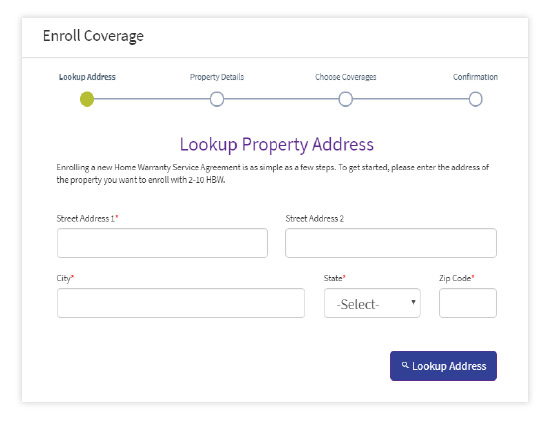
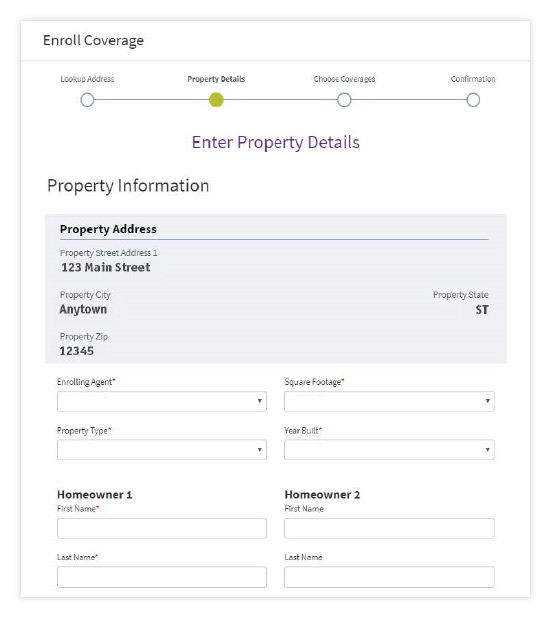
Step 3
Choose the product and optional coverages for the enrollment.
Payment methods include:
- Pay Now via Credit Card.
- Buyer Pay to email the Buyer so they can review their coverage and complete payment.
- Pay at Closing by sending an invoice to the title company.