All new customers must verify their email when creating a 2-10 account. Existing 2-10 members who registered before July 12, 2024, are required to verify their email and set a new password to sign back into Homeowner Portal.
1. Sign In
Sign-in here and click Verify Email.
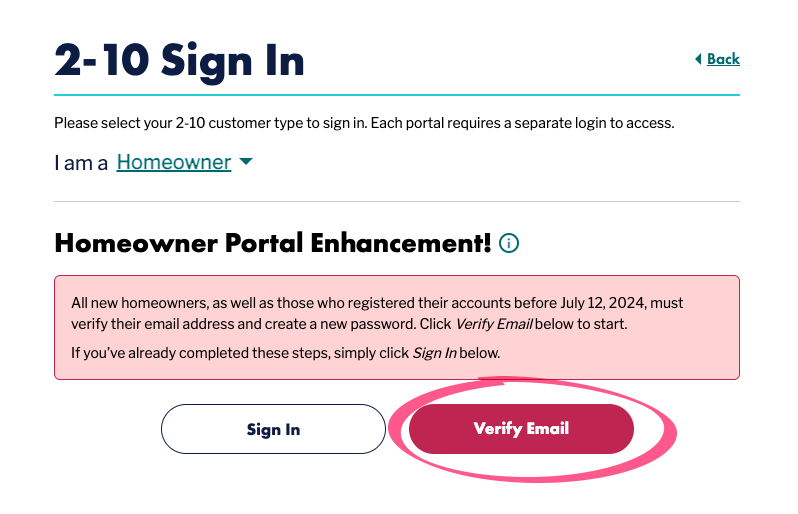
2. Request Verification Code
Enter your email address in the box and click the “Send Verification Code” button.
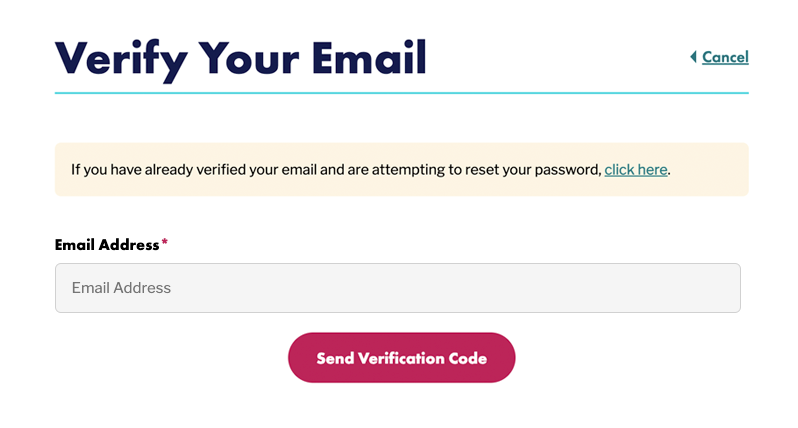
3. Verification Code Email
After entering your email address, you will receive an email from Microsoft on behalf of 2-10 with a verification code. Enter that code in the “Verification Code” box. If you don’t see the email, check your spam folder.
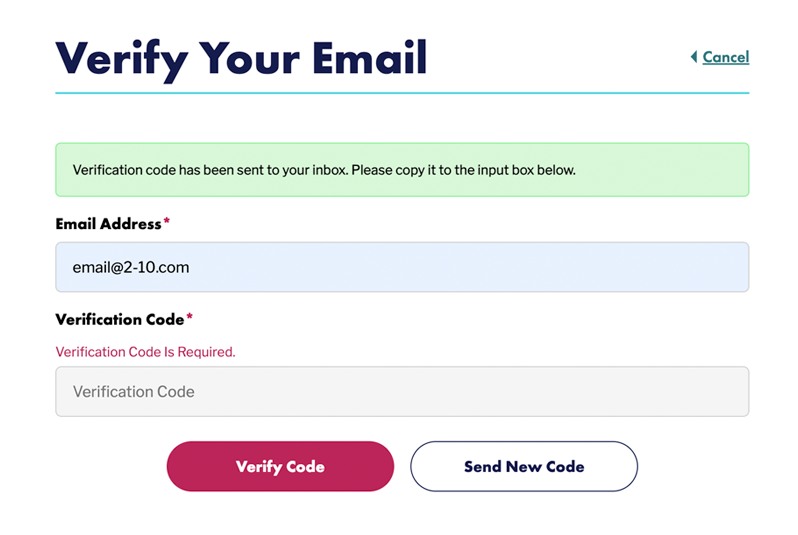
4. Create a New Password
The form will guide you in creating a new password that meets the security requirements.
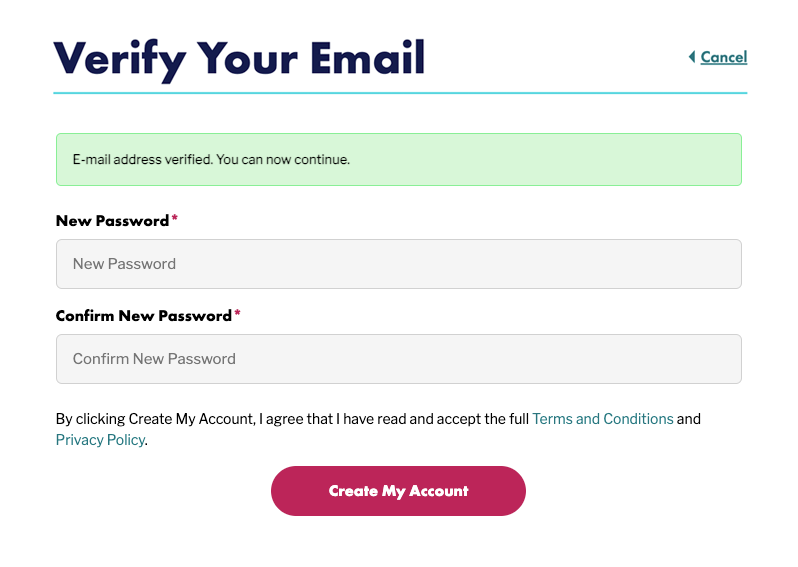
5. Confirm Your Information
Confirm that your contact information and covered properties are correct.
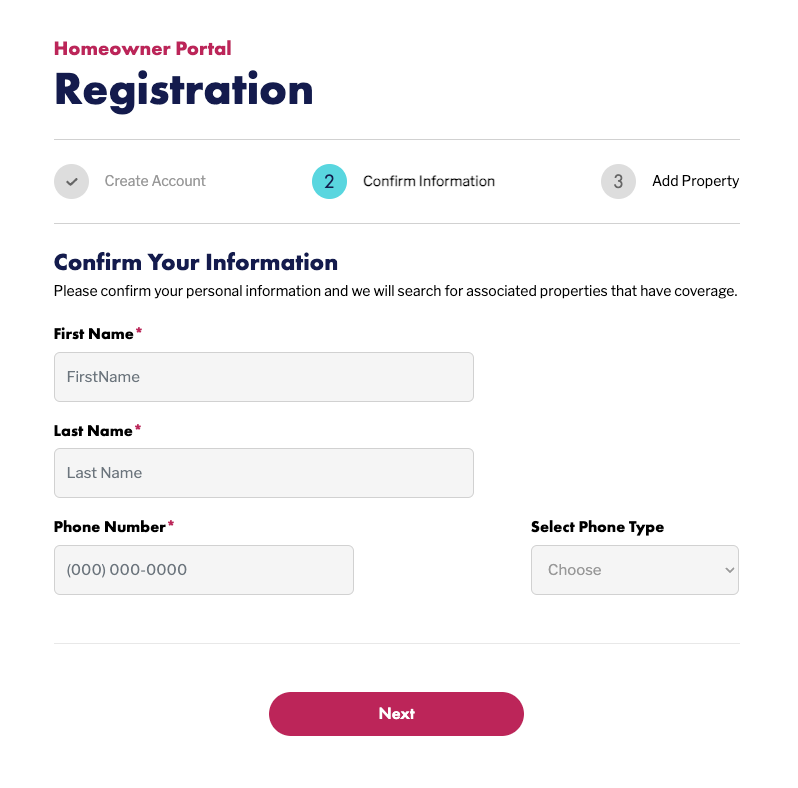
If you encounter an error, call Customer Support at 800.775.4736 for assistance.






